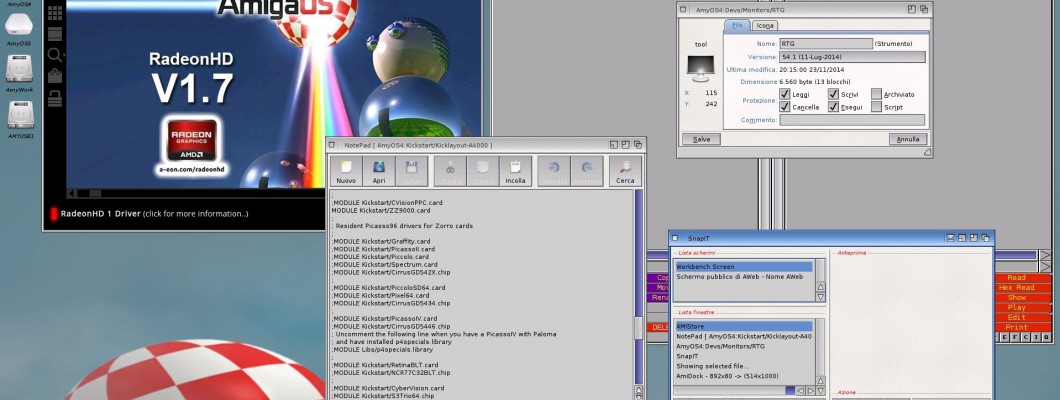
After several attempts at the end I found the correct way to achieve the purpose or to obtain the video modes of the ZZ9000 also working on Amiga OS4.1 F.E. on my Amiga 4000 with CyberStormPPC. The card can work as I always suspected, but never having much time available, I have never been able to put all the necessary tests to verify the feasibility at least until today. I started by inserting the latest version of the ZZ9K driver or the zz9000.card file in the Amiga OS4 kickstart drawer so I updated the kicklayout by declaring the new element, then I copied the file containing the settings of all the ZZ9000 graphic modes the Picasso96Settings under the DEVS drawer and I loaded it on the Picasso96Mode. Oops sorry but I had omitted a very small detail: it is essential to declare the zz9000.card driver also in the exclusion list from the JIT otherwise nothing is done ... The first attempts to load the ZZ9000 graphic modes I made them by launching the Monitor (driver / loader) native to the Picasso96 archive for 68k but I imagined that it would not work, then I went to test uaegfx convinced that it was the most suitable for the purpose since which is used right on OS4 for the graphic modes available from the emulation, but the fatal crashes to the system when I went to launch the ScreenMode indicated that I had no hope. After several attempts I set the RTG monitor in Storage with the tooltype boardtype = zz9000 and with great amazement I saw that after the launch the ZZ9000 graphic modes were listed in the screenmode! And without causing "a cataclysmic crash to the system"! Even if after the launch of the RTG monitor, a DSI (Data Storage Interrupt) error is intercepted by the Grim Reaper, this can be skipped without further consequences, at least in appearance. I then transferred the monitor to DEVS / Monitor for enabling at startup and subsequently saved the setting of the WorkBench screen in 16bit FullHD mode. Unfortunately the startup is not smooth in the sense that the DSI error is always generated for which you must click on jump to continue completing the startup-sequence and user-startup but in the end the WorkBench appears in all its splendor at 1920 x 1080 x 16bit! The card shows immediately that it is considerably faster than the CyberVisionPPC that I had before, the windows and applications seem never to be weighed down and click without problems as well as the loading of the icons in png. The applications that previously had difficulty in updating the graphic contents, I refer in particular to those compiled with HollyWood, are now much more fluid and much more usable! Also thanks to the latest driver release of the ZZ9000 which has accelerated many graphic functions by improving the design of the graphic interfaces in addition to the contribution of several other improvements. We notice some shifts in the picture from left to right after some time using applications such as browsers or emulators etc .. Fantastic to see that under Amiga OS4 it is allowed to drag the screen from top to bottom as in the old days, and it's great to see it on the picture in Full HD because it works well (A horizontal pixel along the entire length of the screen is left after moving but being the first one it's not annoying). When I try to drag an FHD screen downwards to see what is behind the system, it freezes for a few seconds, I suppose this is due to the transfer of the entire graphic area in bulk to the routin that performs the operation and being the data bus a little obsolete, it takes a few seconds before you can unlock the screen vertically, but then everything is very fluid! Now only the icing on the cake is missing: Lukas, give us a 24bit in Full HD;)! Interlaced, off-standard, anything is always fine ....;)
How to activate the ZZ9000 on Amiga 4000 with OS4.1 F.E. and CyberStormPPC accelerator card:
- Attention this article is based on FirmWare and driver ZZ9000 V1.8
- Starting amiga OS4 and copy the ZZ9000.card driver to the Amiga OS4.x Kickstart drawer (Latest driver of the ZZ9000 V1.8)
- From Compatibiliy Settings under Prefs folder, add zz9000.card and click on exclude from jit !
- Edit kicklayout-A4000 and
- add the line: MODULE Kickstart / ZZ9000.card
- disable the line: MODULE Kickstart/BootVGA.kmod (This avoids pressing the ESC key to disable the dbSCAN AGA modes which are not manageable by the ZZ9000 scandoubler)
- Copy the Picasso96Settings file provided by Lukas under DEVS containing the graphic modes set on the ZZ9000
- Go to Storage / Monitors, delete all tooltypes from the RTG monitor icon and enter only the following tooltype: BOARDTYPE = ZZ9000
- Before clicking on the RTG icon to launch make sure that the ZZ9000 settings are seen by Picasso96Mode (Test mode non work) on the Prefs drawer
- Copy or move the RTG monitor from Storage Monitors to DEVS / Monitors and click on jump DSI when it come on screen

4 Comments
Thanks for the report. Might try this as well. Is it also possible to use the networking part? And ideally even the extra RAM?
Yes, Networking works well also on OS4 and the last release of ZZ9000 firmware make avaliable also 256MB of ZZ Memory to Amiga OS so you have also other extra 256MB of RAM to use on OS4 or OS3 !
----
La scheda di rete integrata nella ZZ9k funziona bene anche su OS4 e grazie all'ultima versione del firmware vengono resi disponibili 256MB dalla RAM sulla ZZ9000 che sono dunque visibili e utilizzabili su Amiga OS !
Thank you for the article and your efforts!
But ...
Unfortunately this did not work for me at all. I get the message "Could not create graphics board context for 'RTG'".
I bought OS4.1 and the ZZ9000 because of this article. (OS4.1 with AGA is scary)
Yes I know: I am late with my answer. Sadly, I waited almost a year for the ZZ-card.
Apparently the card is not recognized correctly, because in the Picasso96Mode-Pref you can not assign the card. There is only the entry "No Board". Access to the memory also fails with "???" in the upper menue bar. (I have not tried network and USB. Where do you copy the corresponding files?)
The firmware(?) version of the board is "1.9" according to Icon-Info. I don't know which boot.bin is on the SD. ShowConfig shows me two unknown cards with manufacturer number 28014. Is this the ZZ9000? What do you or anybody else see?
I have an A4000T and CyberstormPPC with 128MB. That's why I made the changes in "KickLayout-A4000T" and changed the names of the rest of the KickLayout-Files to "#Kicklayout...".
Does anyone have any advice for me?
I have tested ZZ9000 on my Amiga 4000 only with firmware 1.8 of ZZ9000, with 1.9 there is many problems and at this time I havn't try to retest it ... If you want to see ZZ9000 working on Amiga OS 4.1 on A4000 with CyberStormPPC you must start with ZZ9000 firmware version 1.8, take a latest version of Picasso96 and mod OS 4.1 kickstart (See kicklayout-A4000 on my post) try and try ...
Hi! THX for that great report. I followed your instructions on my A4000 but I only get a black screen - Monitor has a signal but nothing else... Even if I change resolutions in an Emulated-System (then he boots in a kind of fallback-mode AGA-Only) nothing changes. Do you have any ideas what I could try to get this solved? Even a modern monitor doesn't change anything. I use OS4.1FEU2 on a classic Amiga4000 PPC, P96 is original System Software and the newest ZZ9000 drivers 1.11
Soon I will publish an article on Amiga 4000 rev 2024 with all the updated software and updated installation procedures... ---- Presto pubblicherò un articolo su Amiga 4000 rev 2024 con tutto il software aggiornato e procedure per l'installazione aggiornate...
So I finally tried this. But I don't see a option to "jump DSI"
There is "More...", "Kill" and "Attach to GDB". When clicking more there are many options, but still no "Jump". I can pick "Ignore DSI errors" but then the system doesn't fully boot and freezes somewhere along the way.
Using 4.1 FE update 2
ZZ9000 fw & driver 1.11
Soon I will publish an article on Amiga 4000 rev 2024 with all the updated software and updated installation procedures... ---- Presto pubblicherò un articolo su Amiga 4000 rev 2024 con tutto il software aggiornato e procedure per l'installazione aggiornate...
Leave a Comment