
In the previous post on the management of passwords I wanted to launch the moral "Write them on a text document rather than on post-it!" giving a very simple basic indication implemented by anyone, to avoid trivial problems and waste of time, here we make a small leap in quality and discover how we can manage protect, share safely and keep updated credentials without the use of specific software and then without paying a single euro. It should be noted that the solutions mentioned here can be implemented by anyone.
To begin to increase the security of our credentials, until now contained in a simple text document, we begin by importing this document into a Writer or Word document, making it become a textual document but able to contain a lot of complex information on the contents, such as advanced text formatting, icons, graphic symbols, images and much more. The Wirter document is so called because it is loaded and processed with the Writer software belonging to the free LibreOffice software suite. LibreOffice is a suite of software which offer functions similar to the famous Microsoft Office suite. The big difference between the two is that the former is free and open source, whereas the latter is paid for.
Given that we have already installed Writer on our PC with which we have opened our simple text document, we can proceed with the formatting of the data we had previously inserted, perhaps highlighting in bold type the credentials belonging to this or that service/website. Once our review is complete we are ready to save but at this point we are offered an important option, we can encrypt our document with a password so that only we, who are aware of this "Master Password", can access our document or archive of credentials.
The encryption applied by LibreOffice Writer is very robust and allows us to keep the content of the data entered in it safe. The help of encryption on Writer documents allows us to share our file on Cloud Sharing services such as Google drive and to have the credentials available on our other devices with a fair level of security, provided that the password of your accounts for these services is of high complexity. Obviously, to have an additional level of security, it would be a good thing to have your own cloud service at home. But how? Today you can have your own "DropBox" or "Google Drive" service in your home or office thanks to modern NAS servers. These data security-oriented devices allow you to securely share data and digital documents on all your devices without them passing through third-party servers. This means that your data will only travel between your computer and your NAS Server located in your home or office to be synchronised, with clear advantages in terms of privacy and security.
In the next post on the subject, we will look at almost all the software dedicated to managing credentials, their merits and demerits, and we will discover which of the many allows us to have a service that is more than comprehensive and even free!



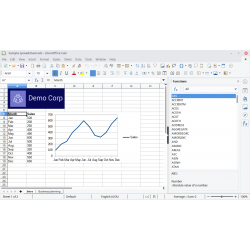
Leave a Comment