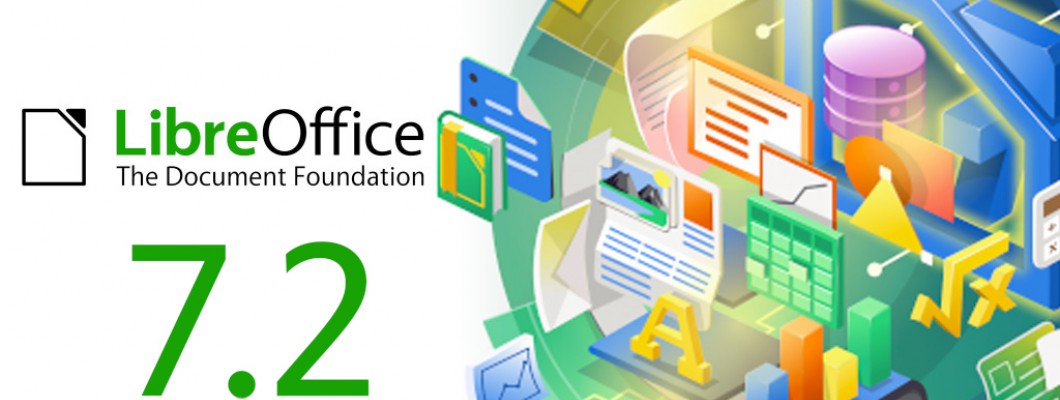
Libre Office is a free and open source office suite, created by The Document Foundation, and continuously developed by a wide audience of programmers and developers. It includes word processing, spreadsheets, presentations, graphics and databases, respectively Writer, Calc, Impress, Draw, Base and Math, and has an intuitive interface that makes it easy to use for both new and experienced users. It also has more functionality than competitors such as Microsoft Office.
Being a free software LibreOffice has the great advantage of being able to be installed freely on any computer at any time and for any need without worrying about anything, after installation it is immediately ready to carry out all the production tasks required. In addition, the latest version of the package can be installed on all Windows editions from 7 onwards, which means that a single version of the installation package can be installed on a very wide range of operating systems and personal computers without any problems. Of course, there are also versions for MacOS and Linux. Any document created with LibreOffice can be edited on practically any computer with the package installed, with the certainty that any element will be maintained exactly as originally created. The ability to convert whatever you're doing to PDF on the fly makes it even more practical to use, but that's not all, few people know that Libre Office also allows you to edit PDF documents easily and naturally by simply uploading them like any other type of document. But the practical advantages, apart from the great availability of functions that are not present in MS Office and that we won't go into in this article, are: the possibility to download Libre Office in a portable version, that is to say to store it on a USB key and to bring it always at hand, using it on any PC without installing it, we can set the dark theme so that we can write our documents on a virtually dark sheet of paper as well as the rest of the graphical interface without worrying about printing that will obviously result with black text on white paper.
Libre Office has existed since 2010 and now has around 30 million users worldwide. Its basic features are practically the same as Microsoft Office with a few exceptions such as the style of the bibliography or footnotes. The incompatibility with macros that can be found in MS Office can be interpreted both as a disadvantage and as an advantage in terms of security, which can be solved by converting to the Libre Office format. The possibility of saving, importing and then exporting any document in MS Office formats makes the Libre Suite an extremely attractive tool for those who wish to be free of constant updates, subscription plan expiry dates, etc..
To download your copy of Libre Office now, visit: www.libreoffice.org
Or order a DVD directly from here, containing a copy of all LibreOffice versions for all Windows Mac and Linux operating systems ready for installation.


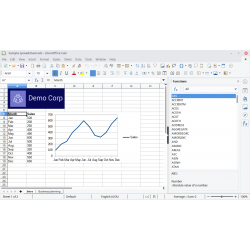
1 Comments
Amazing post it was. Your home is so beautiful. Thanks a lot for sharing the amazing content!
Leave a Comment