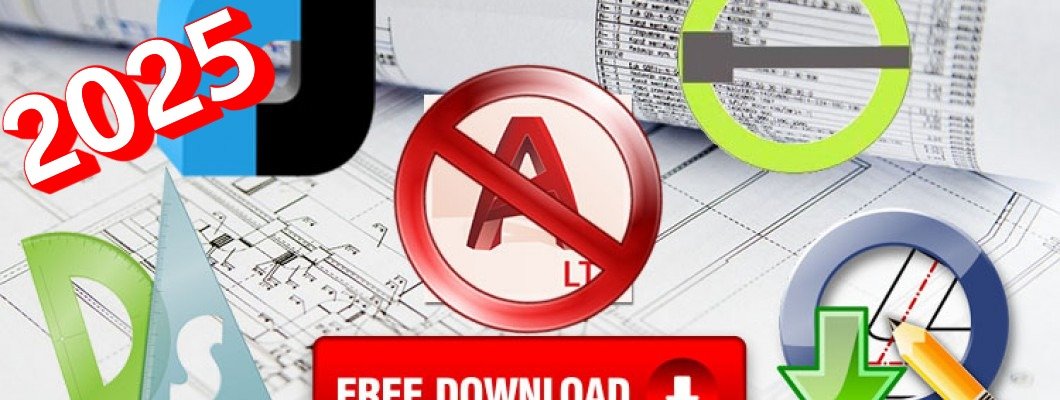
The Best Alternatives to Autodesk AutoCAD 2025: A Comprehensive Guide to Free and Commercial CAD Software
The CAD (Computer-Aided Design) software market is constantly evolving, offering a wide range of solutions that can effectively compete with Autodesk AutoCAD 2025. This detailed report explores the main alternatives available, both free and commercial, analyzing their pros and cons to help professionals, businesses, and hobbyists make an informed choice. The entire report is optimized for blog publication, with careful selection and placement of the most relevant keywords to maximize online visibility.
1. Introduction: Why Explore Alternatives to AutoCAD 2025?
Autodesk AutoCAD, while having been an industry standard for decades and holding a significant market share (39.03% in 2025) 1, presents challenges that lead many users to seek alternative solutions. One of the main reasons is its high cost, which can be a considerable obstacle for freelancers, small businesses, and startups.2 The annual price of AutoCAD can exceed $2000 3, making the search for more affordable options a growing priority for many professional entities.
Beyond the cost factor, AutoCAD's vast range of features, while powerful, can be daunting for new users or for those seeking specific tools without the complexity of a full package.2 The CAD landscape is diversifying, with the emergence of cloud-based solutions, AI-driven tools, and more flexible licensing models.2
The evolution of the CAD industry is leading to a shift in the perception of value. AutoCAD's high cost and its transition to subscription-only, single-user licensing models 20 are factors driving users to explore alternatives. Many of these alternatives offer more flexible licensing options, such as perpetual licenses, which allow users to own the software indefinitely after an initial purchase.7 This is not just an economic saving, but a step towards greater operational flexibility. Companies and professionals are increasingly prioritizing agility in software procurement and usage, seeking tools that better fit their specific needs and budgets, directly impacting project costs, team collaboration, and scalability.
Another crucial aspect is the learning curve. AutoCAD's extensive capabilities can be intimidating for new users.2 Many alternatives, conversely, highlight their user-friendly interface or familiarity with AutoCAD itself.2 A complex interface is not just an inconvenience, but a significant barrier to entry for new talent, a cost in terms of training and a drag on productivity. Software that prioritizes the ease of use and a less steep learning curve can accelerate adoption, especially for beginners and small teams.34 This suggests that while advanced features are important, accessibility and a smooth onboarding experience are becoming fundamental competitive advantages as CAD tools spread beyond traditional engineering roles.
2. Evaluation Criteria for Choosing an Alternative CAD Software
To choose the most suitable CAD alternative, it is essential to consider several factors beyond just price. A thorough evaluation of these criteria will ensure that the selected software meets the specific needs of the project and the user.
- 2D and 3D Functionality: What is your priority?
The distinction between a software's 2D and 3D capabilities is fundamental. Some programs excel in two-dimensional technical drawing, such as LibreCAD, QCAD, DraftSight Professional and the Standard versions of ZWCAD and ActCAD.10 Others are primarily oriented towards three-dimensional modeling, such as SketchUp, Fusion 360, SolidWorks and Rhinoceros 3D.4 There are also solutions that offer a balanced mix of both functionalities, such as BricsCAD, ZWCAD Professional, ARES Commander and ActCAD Premium.2 Aligning the software's capabilities with the specific needs of your projects is essential. - File Compatibility: The Importance of DWG/DXF Format.
Compatibility with industry-standard formats like DWG and DXF is crucial for collaboration and interoperability with other software and professionals.2 Many software advertise themselves as "100% compatible DWG" to facilitate the transition from AutoCAD.2 The DWG format is the "lingua franca" of CAD, and its full and reliable compatibility is a critical success factor for any AutoCAD competitor. Even if a software offers superior features in some areas, a lack of robust DWG compatibility can be a significant barrier to professional adoption 47, limiting the collaboration and exchange of files. - Licensing Models and Cost: Free, Subscription, or Perpetual License?
Options range from completely free and open-source software (FreeCAD, LibreCAD, QCAD, OpenSCAD, Tinkercad) 2 to annual or monthly subscription models (AutoCAD, Fusion 360, SketchUp Pro, DraftSight, Onshape, Vectorworks, ARES Commander).3 Some offer perpetual licenses with optional maintenance costs (BricsCAD, ZWCAD, ActCAD, Rhinoceros 3D, ARES Commander).7 The choice of licensing model is not just a matter of initial cost, but of long-term financial strategy. Perpetual licenses offer a "ownership" of the software and cost predictability, while subscriptions always guarantee the latest version and support, but can become more expensive over time. - Learning Curve and Usability.
Some software are known for their ease of use and intuitive interface, such as SketchUp and Tinkercad, ideal for beginners.2 Others, while powerful, present a steeper learning curve (FreeCAD, OpenSCAD, SolidWorks, Rhinoceros 3D, Vectorworks, and the same AutoCAD).2 The familiarity of the interface with AutoCAD, offered by BricsCAD, ZWCAD, NanoCAD, DraftSight or ActCAD, can greatly facilitate the transition for existing users.2 - Support, Community and Training Resources.
The availability of technical support, community forums, tutorials and documentation is fundamental, especially for open-source software or for those approaching a new tool.3 - System Requirements and Performance.
CAD software can be very demanding in terms of hardware (RAM, CPU, GPU).3 AutoCAD and SolidWorks, for example, require robust hardware for optimal performance.3 Cloud-based solutions, such as Fusion 360 and Onshape, reduce the dependence on local hardware but require a stable internet connection.3 There is a clear inverse relationship between functional depth and hardware requirements/cost. Users must critically evaluate their actual needs to avoid over-investing or under-investing. - Use Cases and Application Sectors.
Some software are generalists, while others are specialized for architecture, mechanical engineering, product design, etc..1 The ideal choice depends on the sector and the type of project.
3. Free CAD Alternatives to AutoCAD 2025: Zero-Cost Solutions
Free alternatives represent an excellent entry point into the CAD world for students, hobbyists or small businesses with limited budgets. However, they often require compromises in terms of functionality and stability.
- FreeCAD:
FreeCAD is an open-source and parametric 3D modeling CAD software, available for Windows, Linux and Mac.2 Its parametric nature allows for easy modification of designs by adjusting parameters, making it ideal for designing products for 3D printing, CNC machines or injection molding.33 It offers a complete set of tools and a modular structure extensible via plugins ("workbenches").48- Punti di Forza: It is completely free and open source, usable even for commercial purposes, ensuring full ownership of your work.48 It is cross-platform, compatible with Windows, macOS and Linux.2 Parametric modeling allows for flexible design modifications.2 It benefits from an active community that contributes to its continuous development and updates.48 It offers a rich set of features for complex designs.48
- Punti Deboli: It has a steep learning curve; the interface can be less intuitive and requires time to master.2 The interface is often criticized for being "old" and unpolished, with "strange" behaviors and a lack of quick tools.48 Being open-source, it can be prone to occasional stability issues and bugs, especially in development versions; functions like 3D offset and fillets can be unreliable.48 Default rendering is limited, and realistic results often require exporting to other software.54
- Ideale per: Hobbyists, mechanical engineers, product design for 3D printing, startups with limited resources needing FEA analysis.33
- LibreCAD:
LibreCAD is a free and open-source 2D drafting software, ideal for creating basic drawings and designs.2 It is recognized for its simplicity and for offering essential tools for 2D CAD work without licensing costs.32 Its interface resembles AutoCAD, facilitating the transition for familiar users.32- Punti di Forza: It is completely free and open source, accessible to everyone.32 The interface is simple and user-friendly, great for beginners.32 It handles DXF and DWG formats, ensuring compatibility with other CAD software.32 It is lightweight and cross-platform, running on Windows, macOS and Linux.32
- Punti Deboli: It only supports 2D, not 3D modeling.32 Some users report slow and unstable performance, with slowdowns and crashes that can lead to loss of unsaved work.42 The toolset is limited and less comprehensive compared to more advanced CAD software, not suitable for complex professional uses.42 Some users have experienced inaccuracies in printing drawings.49
- Ideale per: Beginners, basic 2D drawings (e.g., floor plans, schematics), educational use, small businesses with limited design ambitions.34
- QCAD:
QCAD is a free and open-source 2D CAD application for Windows, macOS and Linux, designed for creating technical drawings such as building plans, interiors, mechanical parts or schematics.35 It is known for its intuitive interface and ease of use, even for those without CAD experience.35- Punti di Forza: It is easy to use for 2D, with a simple and intuitive interface, powerful for 2D drafting.34 It is lightweight and consumes few machine resources.34 It offers a wide range of construction and modification tools for points, lines, arcs, circles, ellipses, splines, polylines, texts, dimensions, hatches, fills, and raster images.35 It allows export to various formats, including JPEG, PNG and even STL for 3D printing.55
- Punti Deboli: It is limited to 2D and does not support 3D modeling and rendering.55 The Windows version is paid, although the GPL version for Linux is free.55 Some users find the learning curve steep for advanced features.55 It can be slow with complex or large DWG files and does not support some advanced AutoCAD features like XREFS or AutoLISP.47
- Ideale per: 2D technical drawing, schematics, basic building plans, users looking for lightweight and simple 2D CAD software.34
- OpenSCAD:
OpenSCAD is a 3D modeling software that stands out for its script-based approach, meaning modeling is done through code rather than a "drag-and-drop" graphical interface.33 It is popular in the 3D printing community for its ability to produce STL files.72- Punti di Forza: It is parametric at its core, with the design based on modifiable parameters via code, allowing precise control and the creation of complex, customizable models.50 It is ideal for users with a programming background, offering unprecedented control over design.48 It is open source and free, with no licensing costs.50 It benefits from an active community and available libraries to increase productivity.50
- Punti Deboli: The interface is not visual and is less intuitive for most users accustomed to graphical interfaces.50 Creating complex shapes, smooth transitions or curves (like fillets and 3D chamfers) is much more difficult and requires more time than in other software.50 Rendering can be slow, and output PNG images may show artifacts or jagged edges.72 Exported DXF files may have issues with circles approximated by unconnected lines.72
- Ideale per: Parametric design, 3D printing, users with a programming background, those who value code precision over visual ease.48
- Tinkercad (Brief Mention):
Tinkercad is a free modeling program from Autodesk, ideal for entry-level digital design. It offers tools for 3D design, circuit design and simulation development.33 Its strengths include an extremely user-friendly interface, perfect for students and hobbyists to learn the basics of CAD and 3D modeling.33 It is completely free and browser-based. However, its functionalities are very basic and it is not suitable for professional or complex projects. It is ideal for learning the basics of CAD and 3D modeling, for students and hobbyists.33
Open-source CAD solutions, such as FreeCAD, LibreCAD, QCAD and OpenSCAD, offer unparalleled freedom of use and modification, eliminating licensing costs. However, this freedom often comes with a significant compromise in terms of user experience, stability and professional polish. User reviews reveal recurring problems with unintuitive interfaces, inconsistent workflows, bugs and instability, especially when using advanced features or handling complex files.47 This is not necessarily a flaw in the software itself, but rather a consequence of the decentralized, volunteer-based development model.61 This dynamic creates an "open-source paradox", where freeness, while an economic and philosophical advantage, translates into an implicit cost in terms of user time and frustration, as users often have to learn to "work around" the software's limitations. For hobbyists or for those with a high tolerance for problem-solving, this may be acceptable. But for professional environments requiring efficiency, stability and standardized workflows, the time lost due to bugs, crashes or a difficult interface can quickly outweigh initial savings, pushing users towards commercial alternatives.
Furthermore, free CAD software often gains traction by focusing on a specific functional strength or user niche, rather than attempting to replicate AutoCAD's broad feature set. LibreCAD is purely 2D 42, QCAD is primarily 2D 35, and OpenSCAD is a code-based 3D modeler.50 FreeCAD, while 3D, is known for its production-oriented parametric modeling.33 This specialization allows these tools to be highly effective for specific tasks (e.g., precise 2D drafting for LibreCAD, programmatic 3D modeling for OpenSCAD) without the overhead or complexity of an "all-in-one" solution. This implies that users seeking free alternatives should first clearly define their primary use case, as a specialized free tool might outperform a more generalist solution for that specific need.
4. Commercial CAD Alternatives to AutoCAD 2025: Professional Options
Commercial CAD solutions offer a more comprehensive feature set, greater stability and dedicated support, often at a lower cost than AutoCAD, while maintaining a professional level.
- BricsCAD:
BricsCAD is a DWG-based CAD platform that stands out for its similarity to AutoCAD in terms of interface and syntax, facilitating the transition for users.2 It offers 2D drafting and 3D modeling functionalities with native support for DWG formats.2 It has various editions (Lite, Pro, BIM, Mechanical, Ultimate) to adapt to specific industry needs, including AI-driven tools for productivity.8- Punti di Forza: High DWG compatibility with native format support, ensuring a smooth transition from AutoCAD without conversion issues or data loss.2 The interface is very familiar, similar to AutoCAD, reducing the learning curve for existing users.2 Costs are competitive and licenses flexible, significantly cheaper than AutoCAD, with perpetual, annual or triennial licensing options.8 It offers robust 2D and 3D functionalities, including advanced tools for 2D drafting, parametric 3D modeling, BIM and mechanical tools.2 Includes AI-driven tools like Blockify, to automate repetitive tasks and improve productivity.18 Offers vertical solutions with specific editions for BIM, mechanical, civil and surveying.8 Supports multiple platforms: Windows, macOS and Linux.2
- Punti Deboli: Some users experience display issues on multi-monitor setups, with blurry or oversized elements.96 Mac users report crashes and slowdowns with large files or during operations like copy/paste and publishing.97 The online community is smaller compared to AutoCAD.19 It can slow down with very large DWG files (over 250 MB).97
- Ideale per: AutoCAD users transitioning, SMEs (Small and Medium-sized Enterprises) looking for a complete and affordable solution, civil and mechanical engineering professionals, and for BIM.2
- DraftSight:
Developed by Dassault Systèmes (the same company as SOLIDWORKS), DraftSight is a 2D and 3D CAD solution with a powerful toolset, recognized for its intuitive interface and affordability.2 It is designed to create, edit, view and annotate DWG and DXF files.2 Although it no longer offers a free version 36, its paid versions are significantly less expensive than AutoCAD.21- Punti di Forza: Intuitive and affordable interface, highly recognized for its intuitive interface and affordability.2 Offers a powerful 2D toolset, excelling in 2D drafting with a complete set of editing, design and automation tools.2 Full DWG/DXF compatibility, fully supporting DWG and DXF formats, facilitating collaboration.20 Offers flexible licenses, including multi-user licenses and subscription or perpetual options.20 Integrates seamlessly with SOLIDWORKS and Dassault Systèmes' 3DEXPERIENCE ecosystem.20 Requires low hardware resources, less processing power than AutoCAD.20
- Punti Deboli: The free version was discontinued after 2019.21 Some users report occasional instability and crashes, especially on less powerful hardware.77 Despite having 3D capabilities, it is more focused on 2D and less comprehensive than AutoCAD for complex 3D modeling.2 Some users have reported less responsive customer support or issues with local support.77
- Ideale per: Professionals who work primarily with 2D drafting, small businesses, SOLIDWORKS users who need DWG compatibility, those looking for an affordable alternative to AutoCAD LT.2
- Fusion 360:
An Autodesk product that integrates CAD, CAM and CAE into a single cloud solution.2 It is a direct competitor to AutoCAD, offering collaboration solutions and advanced simulation features.2 A free version is available for students, hobbyists and startups with limited revenue.2- Punti di Forza: Cloud-based platform that allows real-time collaboration among multiple users, ideal for distributed teams.2 Offers integrated tools, combining design, engineering and manufacturing in a single platform, with advanced simulation and rendering capabilities.2 Has a free version for personal/hobby use, accessible for non-commercial, students and small startups.2 Supports parametric, mesh and surface modeling, offering various 3D modeling methodologies.57 Powerful tools for hyper-realistic rendering and real-stress testing.57 The price is affordable for commercial use, with an annual subscription significantly lower than AutoCAD's.2
- Punti Deboli: The learning curve can be steep for those new to parametric modeling or cloud-based software.2 Some users report frequent crashes.57 Very frequent updates and patches can be irritating for users.57 It does not allow customization of keyboard controls like other CADs.57 Being cloud-based, an unstable connection can interrupt the workflow.86
- Ideale per: Product design, manufacturing, engineering, collaborative teams, startups, hobbyists and students.2
- SketchUp Pro:
SketchUp is a 3D modeling software known for its ease of use, preferred by architects, interior designers and anyone who needs to draw simple but efficient 3D models.2 Supports the creation of 2D reports and 3D designs, with versions for desktop, iPad and web.33 It is known for its user-friendly interface and vast 3D Warehouse library.4- Punti di Forza: Extremely easy to use and with an intuitive interface, considered one of the most user-friendly CAD software on the market, with a very low learning curve.2 Excels in fast and conceptual 3D modeling, ideal for quick visualization of concepts and creative prototyping.4 Offers a vast 3D Warehouse library with access to millions of pre-built 3D models.4 Allows 2D documentation with LayOut, creating professional 2D drawing sets from 3D models.37 Has free and paid versions, offering a free web version for hobbyists and subscription plans for advanced features.4 Compatible with ChromeOS, MacOS and Windows.33
- Punti Deboli: Limited precision, less precise than pure CAD for detailed measurements.12 It is not parametric, which means design changes often require manual redrawing.12 Photorealistic rendering is not high-level integrated and often requires external plugins like V-Ray.4 Accuracy issues can occur with DWG import/export, with "conversion glitches" and alignment problems with AutoCAD files.4
- Ideale per: Architects, interior designers, landscape architects, conceptual design, quick visualization, hobbyists.2
- SolidWorks:
SolidWorks by Dassault Systèmes is a suite of professional CAD/CAM solutions, available both on-premises and cloud-based.28 It is an industry standard for 3D and 2D mechanical design, widely used in sectors such as automotive, aerospace and manufacturing.38- Punti di Forza: Offers robust parametric modeling, excelling in creating complex 3D models, assemblies and detailed technical drawings with a parametric approach.5 Boasts extensive simulation capabilities, including advanced tools for stress analysis, fluid dynamics, thermal analysis, FEA and motion analysis.5 It is a widely adopted industry standard, which facilitates collaboration and integration into existing workflows.28 Offers comprehensive support and training, including training subscriptions with live technical support and resource libraries.28 Includes CAM tools for integration with manufacturing.28
- Punti Deboli: It is among the most expensive CAD software, with prices starting from $2,820 USD/year.5 Requires high system requirements, needing significant computing power and specific hardware to run smoothly, especially with large assemblies and simulations.5 Compatible only with Windows operating systems.5 Full mastery takes time, despite the intuitive interface.5 Users report common issues related to graphics drivers, occasional crashes and handling corrupted files.82
- Ideale per: Mechanical engineering, complex product design, manufacturing, mold development, design analysis, sheet metal fabrication and welding.5
- Rhinoceros 3D (Rhino):
Rhinoceros 3D, or Rhino, is renowned for its free-form 3D modeling capabilities, in particular with organic shapes and complex surfaces, based on NURBS (Non-Uniform Rational B-Splines) technology.29 It is designed for designers, artists and product developers.40 It offers a perpetual license.29- Punti di Forza: Allows unlimited free-form 3D modeling, modeling any imaginable shape with high precision, ideal for intricate and organic designs.30 Offers flexibility and versatility, handling diverse design needs, from architecture to jewelry.29 Boasts broad file compatibility, supporting a wide range of file types, including DWG, STL, OBJ and its native 3DM format, facilitating interoperability.29 It is lightweight and accessible, running efficiently even on less powerful systems.30 The license is perpetual, a one-time purchase without recurring maintenance fees.29 Supports parametric design through Grasshopper integrated, allowing the creation of intelligent models with adjustable parameters.29
- Punti Deboli: The learning curve is steep; despite the intuitive interface, the complexity of its 3D modeling capabilities entails a significant learning curve.29 It is less optimized for pure 2D; although it is capable of 2D, it does not have the same depth of 2D drafting tools as AutoCAD.40 Default rendering is improvable, producing lower quality results compared to dedicated rendering engines.30 Although it supports DWG, drawings do not always display exactly as in AutoCAD, with occasional issues with blocks or text.46 It can slow down with very extensive parametric models.84
- Ideale per: Product design, furniture design, architecture (especially for complex and organic shapes), jewelry design, artists, 3D printing.29
- Vectorworks:
Vectorworks is a CAD and BIM (Building Information Modeling) application that supports 2D and 3D design and drafting.2 It is an all-in-one solution that covers all phases of design, from conceptual to construction.68 It is compatible with PC and Mac and offers specific tools for sectors such as architecture and entertainment.52- Punti di Forza: 2D/3D versatility and BIM, allowing seamless work with 2D and 3D designs within the same software, with integrated BIM functionalities.2 Excellent for presentations and construction drawings, helping to create clear and high-quality drawings with minimal effort.52 Cross-platform support, compatible with Windows and macOS, with a good reputation for Mac users.2 Excellent integration with other programs, with import/export capabilities to communicate with consultants using other software.68 Excellent customer support, many users praise the customer service, training and technical support.68 Offers industry-specific tools, with dedicated modules for lighting, rigging and landscaping, ideal for the entertainment industry.73
- Punti Deboli: It is an expensive software, with significant annual subscriptions.52 The learning curve is steep, requiring time to maximize the software's potential, especially for advanced features.65 Frequent annual updates can change tools, affecting workflow consistency.65 Despite BIM capabilities, some users experience issues sharing models with Revit users.65 Generating optimal quality renders on macOS can be difficult and require integrations with other software.65 Some users do not recommend it as an advanced BIM tool for large projects.65
- Ideale per: Architects, interior designers, interior and entertainment design professionals, companies looking for an all-in-one solution for design, modeling and construction drawings.2
- NanoCAD:
NanoCAD is a 2D/3D CAD software that stands out for its interface and functionalities very similar to AutoCAD, including the command line and native DWG file support.2 There is a free version (NanoCAD Free) for non-commercial and hobby use 12, while paid versions (Pro, Mechanica, Construction, Max) unlock more advanced features and commercial use.12- Punti di Forza: The interface is extremely familiar, almost identical to AutoCAD, drastically reducing the learning curve for AutoCAD users.2 Native DWG file support, ensuring smooth collaboration with AutoCAD users.2 Costs are low, much cheaper than AutoCAD, with annual or perpetual licensing options.2 The free version is functional for casual users, with basic 3D viewing.12 Offers robust 2D tools, handling layers, dimensions and blocks competently.12
- Punti Deboli: The free license prohibits commercial use, requiring an upgrade for professional purposes.12 It can slow down significantly when handling large or complex files.12 Many advanced features (dynamic blocks, sheetsets, advanced 3D modeling) are locked behind paid tiers.12 The free version displays a splash screen promoting paid versions.12
- Ideale per: Freelancers and small businesses looking for an affordable AutoCAD alternative with a familiar interface, and for casual users or hobbyists who need basic 2D/3D CAD tools.2
- ZWCAD:
ZWCAD is a DWG-based CAD software developed by ZWSOFT, positioned as an affordable, fast and compatible alternative to AutoCAD.10 It offers 2D and 3D functionalities, with a familiar and flexible user interface.10 It has perpetual and network licenses.10- Punti di Forza: High DWG compatibility, working seamlessly with DWG, DXF and other common formats, ensuring smooth collaboration.10 It is cost-effective, generally cheaper than AutoCAD, making it attractive for small businesses and freelancers.10 The interface is familiar and flexible, very similar to AutoCAD, reducing the learning curve for existing users.10 Known for its fast and efficient performance, even with complex and large drawings.22 Offers perpetual and network licenses, providing greater flexibility than AutoCAD's exclusive subscription model.10 Includes comprehensive 2D and 3D functionalities, with 3D modeling tools, Point Cloud, GIS and Raster to Vector conversion.10 It is highly customizable, supporting robust APIs like LISP, VBA, ZRX and.NET.10
- Punti Deboli: The interface is less customizable than AutoCAD's.22 AutoCAD has an advantage in photorealistic rendering and visualization.22 The ecosystem of third-party plugins and add-ons is less extensive than AutoCAD's.22 Some users have found the learning curve steep if accustomed to other CAD software.78 It opens a new instance of the software instead of a new tab when opening a file from file explorer.78
- Ideale per: Users looking for an affordable and compatible alternative to AutoCAD, AEC sectors, manufacturing, and those needing reliable 2D and 3D functionalities.10
- Onshape:
Onshape is a modern, fully cloud-based CAD platform that combines advanced modeling tools with integrated data management and version control.6 It is developed by PTC and offers real-time collaboration.6- Punti di Forza: Completely cloud-based, accessible from any internet-connected device, no local installation required.6 Allows real-time collaboration, with multiple users working simultaneously on the same file, with integrated version control.6 Offers integrated data management, eliminating the need for separate PDM software.6 It is mobile-friendly, with native iOS and Android apps for working on mobile devices.14 Has free versions for non-commercial/educational use, with a free plan offering unlimited public storage.6 Offers parametric modeling with efficient tools for detailed parts, assemblies, sheet metal and surfaces.14
- Punti Deboli: Requires a stable internet connection; being cloud-based, an intermittent connection can interrupt the workflow.86 The free plan involves public documents; designs created with the free plan are publicly accessible, not ideal for commercial or confidential work.6 It may have performance limitations with very complex models or large assemblies, taxing server hardware.85 Some advanced simulations (FEA, CFD, injection molding) are only available through third-party solutions in the app store.85
- Ideale per: Distributed teams, product design, startups, education, and anyone looking for a modern CAD solution with emphasis on collaboration and accessibility from anywhere.6
- ARES Commander:
ARES Commander is a professional DWG-based CAD software, available for Windows, Mac and Linux.16 It positions itself as a top alternative to AutoCAD, offering 2D and 3D tools at a fraction of the cost.16 It is part of the ARES "Trinity", which also includes ARES Kudo (online CAD) and ARES Touch (mobile) for an integrated workflow.16- Punti di Forza: Cost-effective, significantly cheaper than AutoCAD (up to 6 times), with prices starting from $350 USD/year.17 Offers flexible licenses, including perpetual, network and subscription licenses, with benefits like the ability to work from multiple computers with the same user license.17 Full DWG compatibility with DWG files, ensuring a smooth transition.17 It is cross-platform, available on Windows, macOS and Linux.16 Includes AI features to assist CAD users, such as feature location and text translation.17 The "Trinity Concept" allows working with DWG on desktop, cloud and mobile.16 Offers 2D and 3D tools, with a complete set of 3D solid modeling functionalities.17
- Punti Deboli: The ecosystem of third-party add-ons is less extensive than AutoCAD's, which could be a limitation for users who depend on specific plugins.27 Although it includes 3D solid modeling, AutoCAD offers more advanced 3D functionalities, such as IGES and STEP file import/export.27 Users have reported display issues or graphics performance deficits (flickering, slow cursor movement) that require driver updates or modifications to OpenGL settings.87
- Ideale per: Professionals looking for a powerful and affordable DWG-based alternative, with licensing flexibility and cross-platform capabilities.17
- ActCAD:
ActCAD is an affordable 2D/3D CAD solution that offers an interface, commands and shortcuts very similar to other popular CAD software like AutoCAD, BricsCAD and GstarCAD.35 It is suitable for professional projects in architecture, civil, mechanical and automotive.35 It offers perpetual licenses.7- Punti di Forza: It is very cost-effective, one of the cheapest options on the market, with perpetual licenses starting from $249.7 The interface is intuitive and familiar, facilitating the transition for AutoCAD users, reducing the learning curve and improving productivity.41 Full DWG/DXF compatibility with industry-standard formats, ensuring seamless collaboration.41 Offers a complete set of 2D and 3D tools.43 Email technical support is included and free without limitations.35 Includes additional productive tools such as PDF to CAD converters, block libraries, image to CAD converters.35
- Punti Deboli: It can be slow with very large files or complex designs.90 Industry recognition is lower, being less established than more well-known tools like AutoCAD.90 Some users report bugs in block editing, with blocks freezing or glitching during editing or copying.89 Although licenses are perpetual, updates to new versions are paid.89 Some users have expressed the need for more robust customer support.89
- Ideale per: Small and medium-sized businesses, freelancers and students looking for a powerful and affordable CAD solution for 2D and 3D design, especially in architecture, civil, mechanical and automotive.35
Many commercial alternatives, including BricsCAD, DraftSight, NanoCAD, ZWCAD and ActCAD, focus on "interface familiarity" and "command compatibility" with AutoCAD.2 This strategy is presented as a significant advantage, as it reduces the learning curve and training costs for migrating companies.12 The "cloning" of the AutoCAD experience minimizes workflow disruptions and adoption costs, making ease of transition a primary selling point.
Furthermore, the availability of perpetual licenses is a distinguishing factor in a market increasingly dominated by subscriptions. While Autodesk (AutoCAD, Fusion 360) has adopted subscription-only models 3, many alternatives still offer perpetual licenses.7 This is an advantage for many, as the initial investment in a perpetual license can translate into long-term savings and greater control over software assets. This indicates a strong demand for ownership and predictable long-term costs, especially for smaller entities or those with stable workflows.
Finally, the rise of cloud-based solutions, such as Fusion 360 and Onshape, is transforming the way teams collaborate. These platforms emphasize real-time collaboration and accessibility from any device.2 This trend is driven by the need for distributed teams and agile workflows. However, this shift introduces new dependencies, primarily on internet connectivity and the vendor's cloud infrastructure.86 While local hardware requirements may decrease, network reliability becomes a critical performance factor. This reflects a broader transformation in how design work is performed, moving from a local and isolated model to a more connected and collaborative one.
- Additional Mentions of Commercial Software:
- GstarCAD: Lightweight and fast alternative, with 100% DWG compatibility and a familiar user interface. Offers perpetual and subscription licenses.32 Ideal for users looking for a highly compatible and familiar alternative.32
- PTC Creo: Comprehensive 3D CAD solution for engineers, with generative design, real-time simulation and additive manufacturing. Suitable for complex assemblies and high-performance mechanical systems.33 Steep learning curve but extremely powerful.
- CATIA: Enterprise-level CAD platform for ultra-complex product design, widely used in sectors such as aerospace and automotive. Handles massive assemblies and surfaces with precision, but has a very steep learning curve.33
- Autodesk Inventor: Autodesk's comprehensive mechanical design platform, well-balanced between ease of use and advanced features. Integrates seamlessly with other Autodesk tools (AutoCAD, Fusion) and is ideal for product design, equipment and machine building.67
- Siemens NX: Advanced modeling, simulation and automation tools, excellent for digital twins and lifecycle management. Integrates tightly with PLM systems.67
5. Detailed Comparative Table of CAD Alternatives (Free and Commercial)
This table provides a concise and comparative overview of the key features of each software discussed, making it easier for the reader to compare options at a glance.
| Feature | AutoCAD (Reference) | FreeCAD | LibreCAD | QCAD | OpenSCAD | BricsCAD | DraftSight | Fusion 360 | SketchUp Pro | SolidWorks | Rhinoceros 3D | Vectorworks | NanoCAD | ZWCAD | Onshape | ARES Commander | ActCAD |
|---|---|---|---|---|---|---|---|---|---|---|---|---|---|---|---|---|---|
| Type | Commercial | Free | Free | Free/Comm | Free | Commercial | Commercial | Commercial | Commercial | Commercial | Commercial | Commercial | Free/Comm | Commercial | Free/Comm | Commercial | Commercial |
| 2D Functionality | Excellent | Yes | Primary | Primary | Limited | Excellent | Excellent | Yes | Yes (LayOut) | Yes | Yes | Excellent | Excellent | Excellent | Yes | Excellent | Excellent |
| 3D Functionality | Robust | Robust | No | No | Primary | Robust | Yes | Excellent | Primary | Excellent | Excellent | Robust | Yes | Robust | Excellent | Robust | Robust |
| Parametric Modeling | Yes | Yes | No | No | Yes (Code) | Yes | Yes | Yes | No | Yes | Yes (Grasshopper) | Yes | Yes | Yes | Yes | Yes | Yes |
| Platforms | Win/Mac/Cloud | Win/Mac/Linux | Win/Mac/Linux | Win/Mac/Linux | Win/Mac/Linux | Win/Mac/Linux | Win/Mac | Win/Mac/Cloud | Win/Mac/Web/iPad | Win | Win/Mac | Win/Mac | Win | Win | Cloud (Web/Mobile) | Win/Mac/Linux | Win |
| DWG Compatibility | Native | Yes | Yes | Yes | Yes | Native | Native | Yes | Yes | Yes | Yes | Yes | Native | Native | Yes | Native | Native |
| Licensing Model | Subscription | Perpetual | Perpetual | Perpetual | Perpetual | Perpetual/Subscription | Subscription | Subscription | Subscription | Subscription/Perpetual | Perpetual | Subscription | Perpetual/Subscription | Perpetual | Subscription | Perpetual/Subscription | Perpetual |
| Indicative Price (Annual/Perpetual) | ~$1700-2030 (annual) | Free | Free | ~$50 (perp) | Free | ~$314-1180 (annual) | ~$299-599 (annual) | ~$545-680 (annual) | ~$119-749 (annual) | ~$2820-4716 (annual) | ~$695 (perp) | ~$108-1530 (annual) | ~$180-500 (annuo) | ~$899-1699 (perp) | ~$1500-2500 (annual) | ~$350-1200 (annual/perp) | ~$249-499 (perp) |
| Learning Curve | Medium/High | High | Low | Medium | High | Low/Medium | Low | Medium | Low | High | High | Medium/High | Low/Medium | Low/Medium | Medium | Low/Medium | Low |
| Ideal for | AEC, General | Hobbyists, Engineering | Beginners, Simple 2D | Technical 2D | Programmers, 3D Printing | Transition, SMEs, BIM | Pro 2D, Small Businesses | Product Design, Teams | Architects, Conceptual | Mechanical, Manufacturing | Free-Form Design, Jewelry | Architecture, BIM, Entertainment | Freelancers, Affordable | Affordable, AEC | Distributed Teams, Product | Flexibility, Cross-platform | SMEs, Affordable |
6. How to Choose the Right CAD Alternative for Your Specific Needs
Choosing the most suitable CAD alternative is a strategic decision that depends on a series of factors specific to each user or organization. There is no universal solution, but rather one that best aligns with your priorities.
- Analyzing Your Priorities:
- Budget: Free options are an excellent starting point for hobbyists and small businesses with limited budgets, but it is important to consider that they may require a greater investment of time for learning and troubleshooting.2 Commercial solutions, on the other hand, offer greater stability, advanced features and dedicated support, with varying costs.17 It is crucial to evaluate not only the initial license cost but also long-term maintenance and upgrade expenses.7
- Project Type and Industry: The nature of projects and the relevant industry directly influence the choice. For technical 2D drafting, software like LibreCAD, QCAD, DraftSight LT, NanoCAD and ZWCAD Standard are excellent choices.21 If the goal is conceptual 3D modeling and quick visualization, SketchUp is an excellent solution.33 For mechanical engineering and product design, SolidWorks and Fusion 360 are recognized industry leaders.24 For creating organic shapes and artistic designs, Rhinoceros 3D is unparalleled.29 In the BIM field, Vectorworks and BricsCAD BIM offer robust functionalities.8
- Collaboration: If you work in distributed teams or need to share projects in real-time, cloud-based platforms like Fusion 360 and Onshape offer significant advantages for collaboration and data management.14
- Desired Learning Curve: For absolute beginners, starting with software like Tinkercad or SketchUp Free is advisable due to their ease of use.33 If you are coming from AutoCAD, alternatives like BricsCAD, NanoCAD, ZWCAD, DraftSight or ActCAD will offer a smoother transition thanks to their familiar interface and command compatibility.2
- The Importance of Free Trials and Demos: Almost all commercial software offers free trial periods (e.g., BricsCAD, DraftSight, ZWCAD, Rhinoceros 3D, ARES Commander).8 Taking advantage of these opportunities is crucial to test the software with your real projects and evaluate the interface, features and performance on your hardware.53
- Considerations for Support and Future Growth: Evaluating the quality of technical support (official or community-based), the availability of training resources and the software's development roadmap is essential. Software with an active community and regular updates is more likely to remain relevant over time and offer long-term solutions.8
The decision between free and paid CAD software is not purely financial, but a strategic evaluation of time, productivity and risk. The "cost" of free software often manifests as increased learning time, troubleshooting effort and potential project delays due to instability or missing features.48 Conversely, paid software, while incurring a higher monetary cost, offers added value through professional support, a more polished user interface, greater stability and advanced features that can significantly reduce design errors, optimize workflows and accelerate time-to-market.28 For professional use, the total cost of ownership (TCO) must consider these hidden costs and benefits, and for critical projects, the reliability and efficiency offered by commercial solutions often justify the investment.
7. SEO Strategies to Maximize Your Article's Visibility
To ensure this report reaches the widest possible audience and ranks effectively on search engines, it is crucial to apply targeted SEO strategies.
- Keyword Research and Placement:
- Primary Keywords: Key phrases such as "AutoCAD 2025 alternatives", "free CAD software" and "commercial CAD software" should be strategically integrated into the title (H1), introduction and conclusion of the article.99 These keywords have a high search volume and are central to the user's query.2
- Long-tail Keywords: The use of more specific and detailed phrases, such as "best free AutoCAD alternatives for architects", "affordable 3D CAD software for product design" or "AutoCAD-like programs with perpetual license", is essential to attract more targeted and less competitive traffic.99 These should be placed in subheadings (H2, H3) and naturally distributed throughout the body of the text. For example, one could state: "For architects looking for free AutoCAD alternatives, FreeCAD and LibreCAD offer accessible entry points...".66 Or: "If your goal is affordable 3D CAD software for product design, Fusion 360 and Rhinoceros 3D deserve attention...".29
- Natural Integration: It is crucial that keywords are inserted organically into the text, avoiding "keyword stuffing", which can penalize ranking.99 The meta description should concisely summarize the content and include primary keywords to encourage clicks from users in search results.99
- Content Structure and UX:
- Clarity and Readability: The use of headings (H1, H2, H3), subheadings, bullet points and tables is fundamental to organize content, improve readability and facilitate scanning by search engines.99 The detailed comparative table (Section 5) is a key element for user experience and SEO optimization.
- Quality Content: The report must provide accurate, detailed and valuable information, comprehensively answering the audience's questions.99
- Mobile Optimization and Loading Speed: Ensuring the blog is mobile-friendly and loads quickly is a priority, as Google favors fast, mobile-optimized sites.86
- Link Building and Promotion:
- Quality Backlinks: Acquiring links from authoritative and relevant websites in the CAD or technology sector is essential to increase domain authority and improve search engine rankings.99
- Social Media and Community Promotion: Sharing the article on social platforms and industry forums (e.g., CAD communities, engineering groups on LinkedIn) can significantly increase visibility and generate organic traffic to the blog.99
In the rapidly evolving technology sector, such as CAD, content can quickly become outdated. For a blog post that aims for long-term SEO visibility, it is not enough to publish a comprehensive report once. A strategy of regular review and update is crucial to maintain accuracy, relevance and search engine ranking.99 This implies that the blog should commit to periodically reviewing and updating this report (e.g., annually to change from "2025" to "2026" alternatives) to ensure its "evergreen" status and continuous value for users and search engines. This commitment to content freshness directly impacts the long-term return on investment of the article.
8. Conclusion: The Future of CAD Design Without AutoCAD
The landscape of alternatives to AutoCAD 2025 is rich and diverse, offering valid solutions for every need and budget. From free and open-source options like FreeCAD and LibreCAD, ideal for learning and simple projects, to powerful commercial platforms like BricsCAD, Fusion 360 and SolidWorks, which compete with AutoCAD in terms of functionality and specific sectors. The best choice depends on the priority between cost, 2D/3D functionality, file compatibility, learning curve and collaboration requirements.
The best alternative is the one that perfectly fits the user's workflow and specific needs. It is highly recommended to take advantage of free trials and personal use versions to test the different options before making a final decision.8 The future of CAD design is increasingly flexible, accessible and collaboration-oriented, well beyond the dominance of a single software.

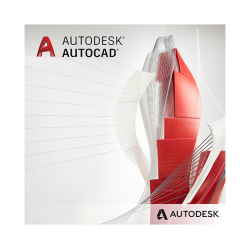
1 Comments
This guide clarifies why high AutoCAD costs and complex licensing prompt users toward alternatives like FreeCAD, BricsCAD, and Fusion 360. An excellent evaluation of their strengths and ideal use cases.
Leave a Comment